Hello Friends,
I know you are excited to learn PTC CREO.
You can start from here.
I know you are excited to learn PTC CREO.
You can start from here.
Let's see the first screen of software.
Here, two red box is highlighted.
Box 1: Home Menu
- New
- It used to create new file as per required type.
- Further detail will see later.
- Open
- It use to open existing model, drawing, assembly and supported file.
- Open Last Session
- It use to open last working directory work.
- Select Working Directory
- Must require to define working directory.
- Used to save or open work process directly at selected location.
- Erase Not Displayed
- Unsaved work is stored by system till you not erase.
- For that this tool is useful.
- Model Display & System Colors
- Shortcut of software setting.
- Play Trail File
- To run your work sequence from trail file.
- We will see further how it works.
Box 2: Common Folders
- It is used to directly identify the location on your system and open model from there.
To improve our knowledge then don't forget to give comment.
Also, give your suggestion addition or correction in detail.

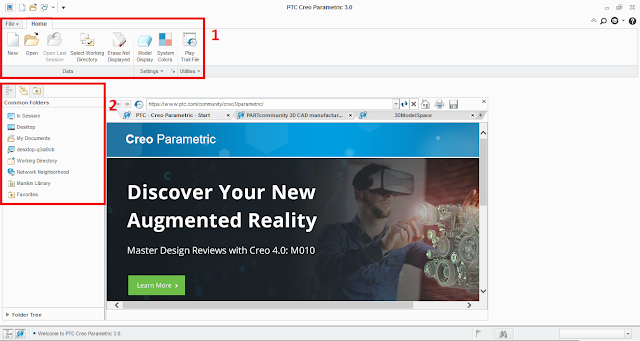
Comments
Post a Comment